MODERN CONTACT CENTER SOFTWARE
Bright Pattern Contact Center offers in-app customer service and support, empowering your customers to request live assistance directly from their mobile apps. Customers no longer have to start a call, listen to menu prompts, wait on hold, identify themselves, and explain why they are calling—the typical process of today’s contact centers. In addition to help requests, our customer service solution provides your customers the ability to reply to a notification and have a conversation in its context.
ONE-CLICK CONTACT
One-click dialing and messaging in the app eliminates the need to look up a number and dial manually.
CUSTOMER CONTEXT
Customer data relevant to the routing and servicing of the request travels with the conversation, from app to agent. Such data may include the customer’s geographic location (i.e., where the request is coming from), the application screen where the help button was tapped, and user profile information.
Context data from the mobile app eliminates the need for IVR menus and reduces the amount of data entered by the agent. Your contact center will already know who customers are, where they are coming from, and what they need, thus saving time for everyone. As a result, you will be able to help customers faster.
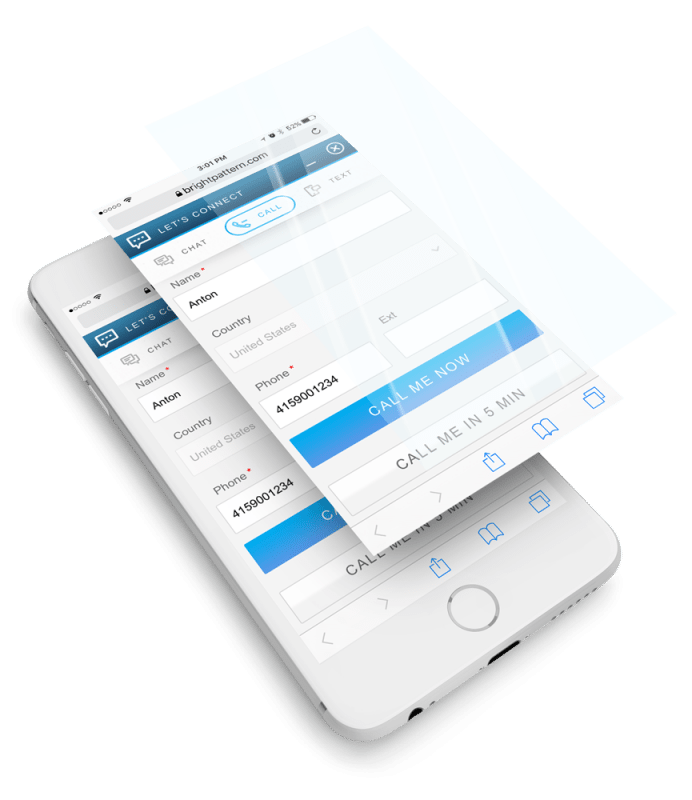
ELIMINATE HOLD TIME
Customers are alerted by the mobile app as soon as an agent becomes available. They don’t need to remain on hold listening to music or be afraid of missing an answer.
MOBILE MESSENGER INTEGRATIONS
Messenger communication is part of our comprehensive contact center platform supporting voice, email, and web chat. Our solution supports Facebook Messenger, LINE, Telegram, Twitter, Viber, WeChat, and SMS, with support for even more messaging apps to be added in the future. Leveraging these familiar channels and their useful messaging features enriches customer conversations and improves agent productivity.

RICH CONTACT WITH VOICE AND VIDEO
The convenience of simultaneous voice, text, pictures, and video can be brought to a contact center conversation. Today, both customers and agents are comfortable with choosing whatever media they deem most appropriate for the occasion. A typical conversation may start as text and continue as voice.
Our solution offers ways to escalate in-app customer conversations to voice and video during conversations. Photos, images, and other files can be exchanged at any time. These capabilities cut the time needed to explain an issue dramatically, as a picture can be worth a thousand words.
TWO WAY MOBILE MESSENGING
Notifications offer a convenient way to inform us about deliveries, purchases, or suspicious activities. Unfortunately, most systems do not provide the option to reply to a notification if you have further questions. Even notifications that expect a reply ask for only a certain set of predefined answers.
With in-app communication, you can respond to a notification and start a customer service conversation in its context.
OMNICHANNEL ROUTING
Rich contact requests are routed based on a patented agent capacity model along with calls, emails, and other media in our contact center solution.
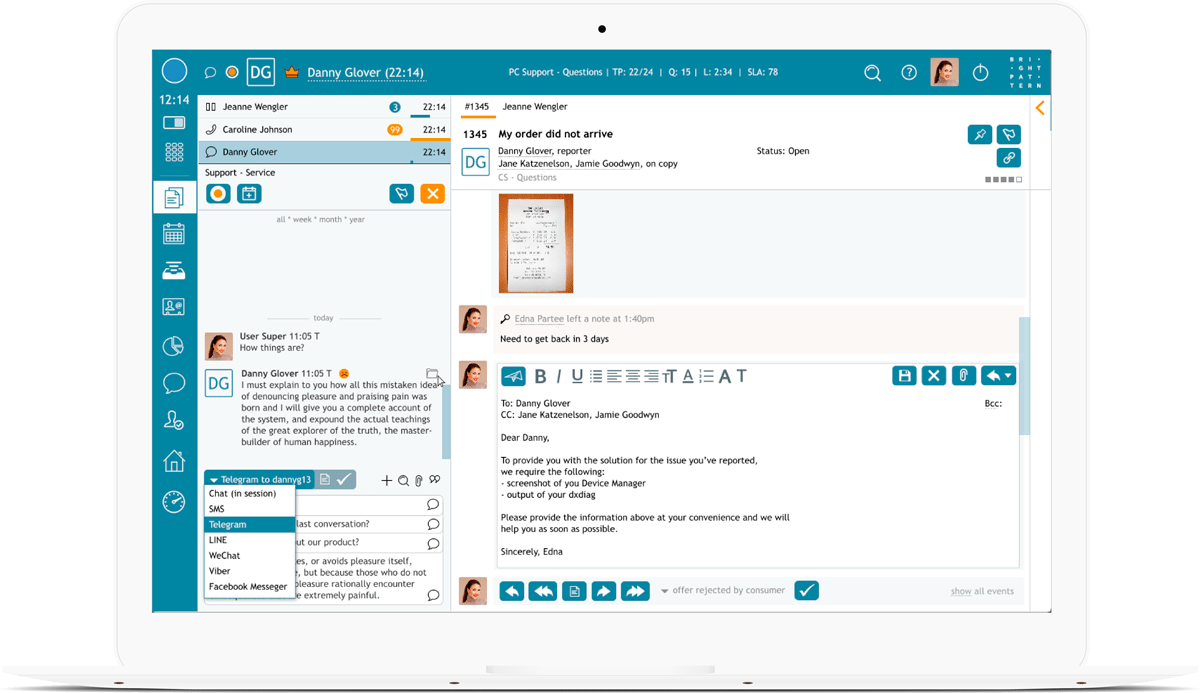
CUSTOMER SELF-SERVICE
Powerful scenarios let you define omnichannel customer service by dragging and dropping treatment blocks in a web-based graphical designer.
Scenario blocks provide access to CRM and other applications using a combination of packaged integrations and web services.
SECURITY
All communication is protected end-to-end using Transport Layer Security (TLS).
PRIVACY
Texting is great for having private conversations in public places and replying at your own pace. With texting, it’s OK to take your time before hitting Send, as customer service representatives may tend to other conversations across multiple channels while waiting for your reply.
Our messaging capability comes with both Knowledge Base and canned responses for speed, consistency, and quality of service for all conversations.
SURVEY
Surveys can be offered at the end of each transaction to provide a feedback loop on whether an issue was resolved in a satisfactory manner and measure the customer experience at every touch point. Survey data is available in service, team, and individual performance reports.
IN-CONTEXT REPORTING
All contextual information can be used for reporting and analytics to provide a comprehensive view of the operational performance and actual disposition of customer service inquiries.
Bright Pattern’s omnichannel contact center software helps simplify omnichannel customer service for customers, agents and contact center managers. Bright Pattern’s cloud contact center solutions provide effective multichannel communications, CRM integrations, cloud APIs, and tools for quality management.
We are happy to answer questions, discuss specific workflows and requirements on a live presentation online, describe core benefits, or set up a pilot project to trial our applications without paying any license fees. Let Bright Pattern’s call center solution help you change the pattern of customer service
[/ultimate_heading][ult_buttons btn_title=”GET MORE INFO NOW” btn_link=”url:https%3A%2F%2Fwww.brightpattern.com%2Frequest-a-demo%2F|title:request%20a%20demo||” btn_align=”ubtn-center” btn_title_color=”#ffffff” btn_bg_color=”#ff9b05″ btn_hover=”ubtn-center-dg-bg” btn_bg_color_hover=”#ff9b05″ btn_title_color_hover=”#ffffff” icon=”Defaults-eye” icon_size=”32″ icon_color=”#ffffff” btn_icon_pos=”ubtn-sep-icon-right-push” btn_border_style=”solid” btn_color_border=”#ff9b05″ btn_color_border_hover=”#ff9b05″ btn_border_size=”2″ btn_radius=”0″ btn_font_size=”desktop:18px;”]