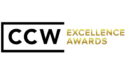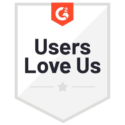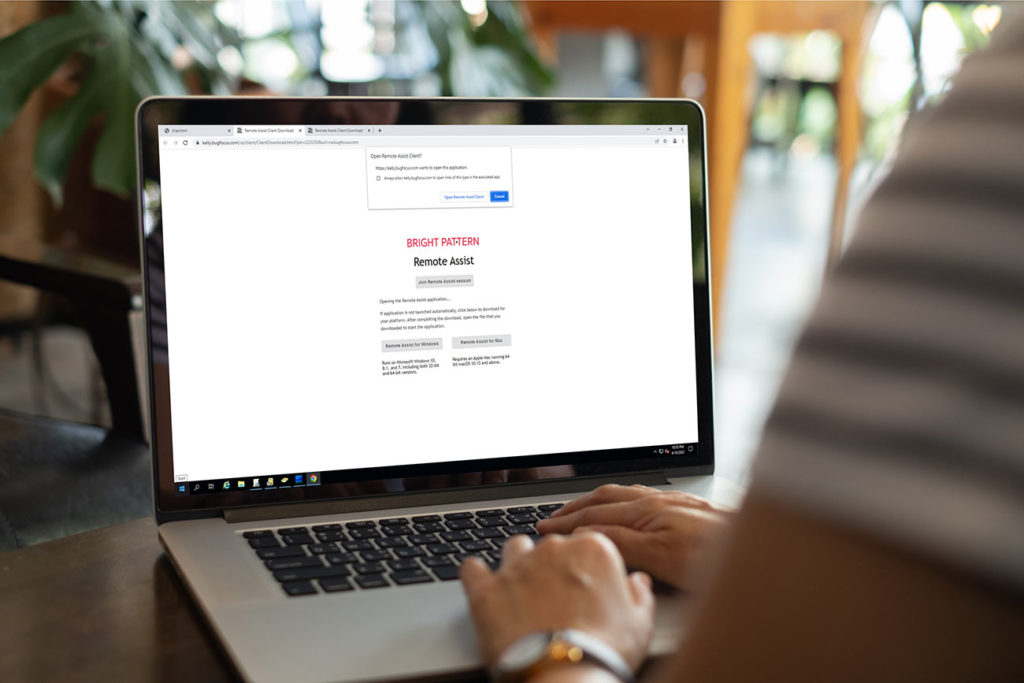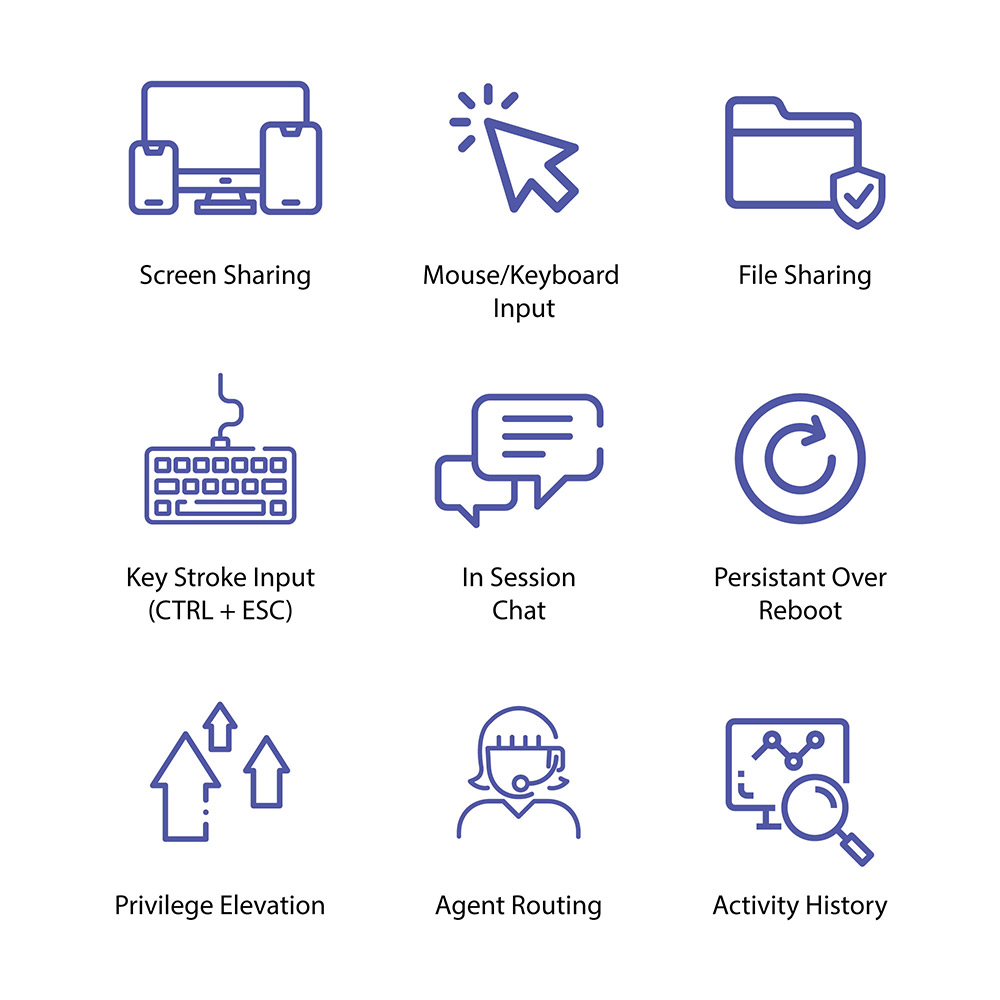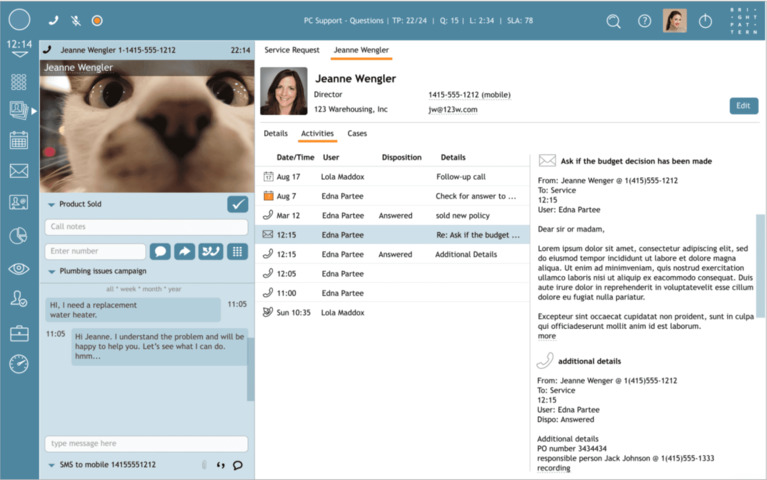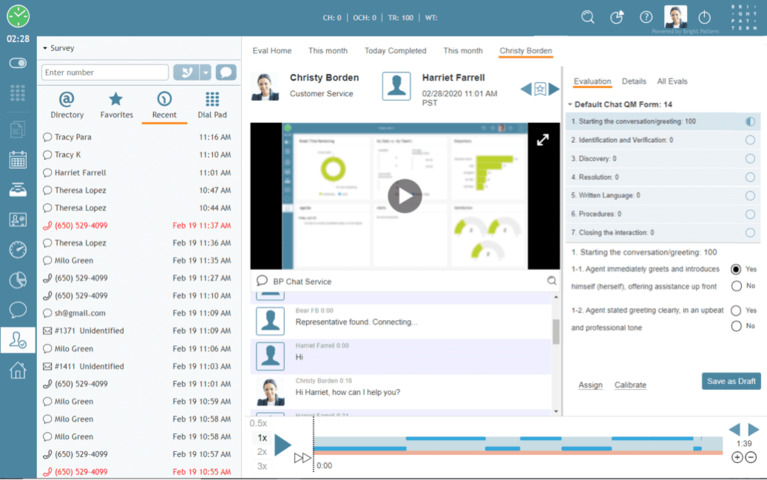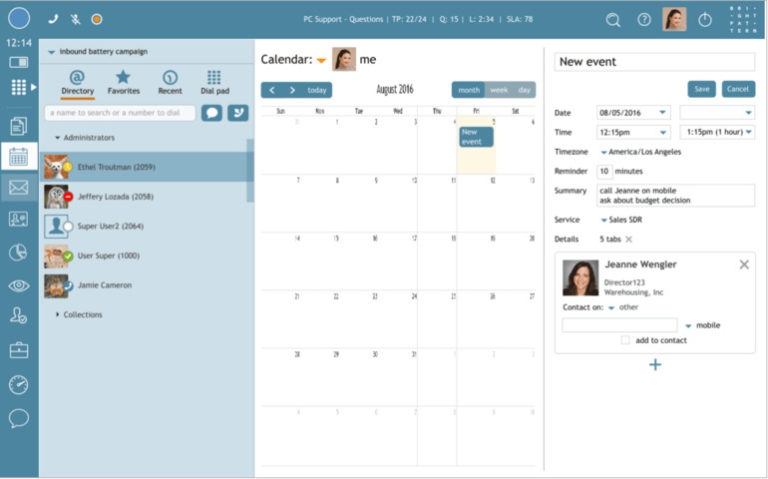Users Love Bright Pattern
“The ease of implementation for chat has enabled us to quickly build and turn chat on for our customer facing sites in less than a day.”
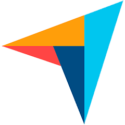
Derek G.
Director of Contact Center Operations
“It is an extremely robust, while easy to use software. It can handle massive telephony centers with ease while maintaining competitive telco charges.”
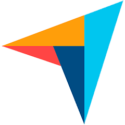
KC R.
BPO Technology Lead
“Great product and a great team. The product has worked as designed and has been very reliable. The call quality has also been excellent. The scenario tool is very powerful. It is also well integrated into Zendesk.”
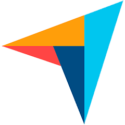
Sean Rivers
Director of Operations Technology
“We have switched over from Interactive Intelligence 3 years ago and have been really happy so far. We had 100% up-time and enjoy the cooperation with their software developers and management team.”
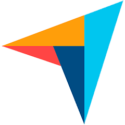
Othmar B.
VP Marketing
“I answer all my calls from clients on retail with softphone and I can work at home effectively too. It is a way for me to judge my productivity and see how many emails I am answering with the dashboard that is displayed. ”
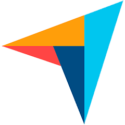
Julie T.
Retail Support Representative
“The system was very easy to setup along with training and onboarding from the Bright Pattern team. We use Bright pattern for inbound transactions, such as incoming calls, emails and chat. The reporting tools are easy to use and propvide the SLA data required for our partners.”
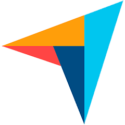
Sal Y.
Head of Customer Support