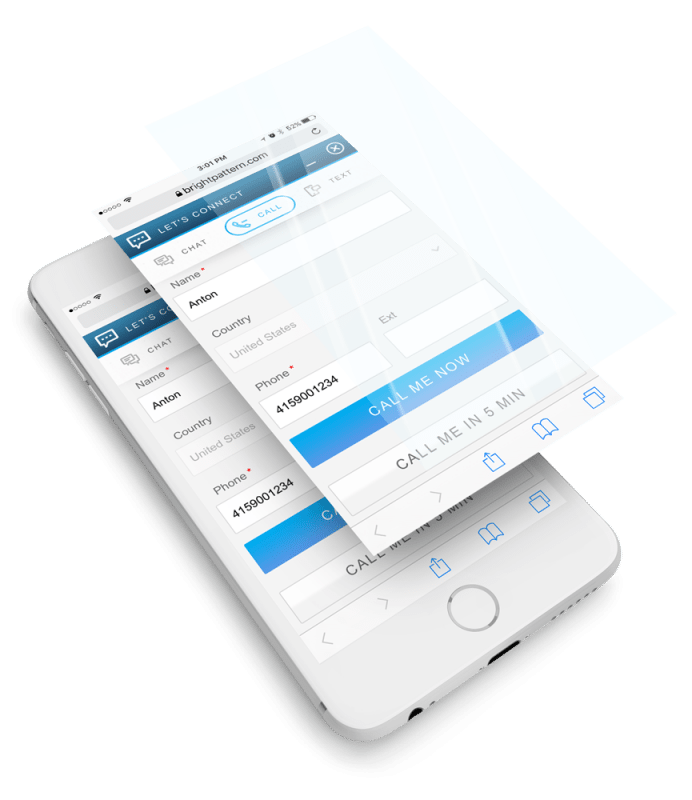Live Web Chat Key Features:
[ultimate_carousel slides_on_desk=”3″ slides_on_mob=”3″ arrows=”off” dots_color=”#6d6d6d” dots_icon=”ultsl-radio-checked” item_space=”32″][ultimate_heading main_heading=”Automatic Distribution” heading_tag=”h3″ spacer=”line_with_icon” spacer_position=”middle” line_height=”1″ line_color=”#3f3f3f” icon=”Defaults-random” icon_size=”32″ icon_color=”#3f3f3f” main_heading_style=”font-weight:bold;” main_heading_font_size=”desktop:24px;” sub_heading_font_size=”desktop:18px;” line_width=”200″ main_heading_margin=”margin-bottom:10px;” sub_heading_line_height=”desktop:28px;” sub_heading_margin=”margin-top:10px;margin-bottom:20px;”]
Automatically direct site visitors to the best agent to handle the chat, not just the first agent available[/ultimate_heading][ultimate_heading main_heading=”Agent Capacity Model” heading_tag=”h3″ spacer=”line_with_icon” spacer_position=”middle” line_height=”1″ line_color=”#3f3f3f” icon=”Defaults-group users” icon_size=”32″ icon_color=”#3f3f3f” main_heading_style=”font-weight:bold;” main_heading_font_size=”desktop:24px;” sub_heading_font_size=”desktop:18px;” line_width=”200″ main_heading_margin=”margin-bottom:10px;” sub_heading_line_height=”desktop:28px;” sub_heading_margin=”margin-top:10px;margin-bottom:20px;”]
Determine how many chats, calls, and other media agents can handle concurrently using our agent capacity model[/ultimate_heading][ultimate_heading main_heading=”Omnichannel Scenarios” heading_tag=”h3″ spacer=”line_with_icon” spacer_position=”middle” line_height=”1″ line_color=”#3f3f3f” icon=”Defaults-list-ul” icon_size=”32″ icon_color=”#3f3f3f” main_heading_style=”font-weight:bold;” main_heading_font_size=”desktop:24px;” sub_heading_font_size=”desktop:18px;” line_width=”200″ main_heading_margin=”margin-bottom:10px;” sub_heading_line_height=”desktop:28px;” sub_heading_margin=”margin-top:10px;margin-bottom:20px;”]
Scenarios can communicate with the customer by initiating prompts, collecting data, analyzing data, and sending replies[/ultimate_heading][ultimate_heading main_heading=”Instant Identification” heading_tag=”h3″ spacer=”line_with_icon” spacer_position=”middle” line_height=”1″ line_color=”#3f3f3f” icon=”icomoon-METALIC-contacts” icon_size=”32″ icon_color=”#3f3f3f” main_heading_style=”font-weight:bold;” main_heading_font_size=”desktop:24px;” sub_heading_font_size=”desktop:18px;” line_width=”200″ main_heading_margin=”margin-bottom:10px;” sub_heading_line_height=”desktop:28px;” sub_heading_margin=”margin-top:10px;margin-bottom:20px;”]
Tell our intelligent scenarios and bots how to identify contacts, assign priorities, and create a personalized experience[/ultimate_heading][ultimate_heading main_heading=”AI-Driven Suggestions” heading_tag=”h3″ spacer=”line_with_icon” spacer_position=”middle” line_height=”1″ line_color=”#3f3f3f” icon=”Defaults-info-circle” icon_size=”32″ icon_color=”#3f3f3f” main_heading_style=”font-weight:bold;” main_heading_font_size=”desktop:24px;” sub_heading_font_size=”desktop:18px;” line_width=”200″ main_heading_margin=”margin-bottom:10px;” sub_heading_line_height=”desktop:28px;” sub_heading_margin=”margin-top:10px;margin-bottom:20px;”]
Give agents a little help—bots use deep content analysis and keyword extraction to suggest informed replies[/ultimate_heading][ultimate_heading main_heading=”Self-Service” heading_tag=”h3″ spacer=”line_with_icon” spacer_position=”middle” line_height=”1″ line_color=”#3f3f3f” icon=”Defaults-lightbulb-o” icon_size=”32″ icon_color=”#3f3f3f” main_heading_style=”font-weight:bold;” main_heading_font_size=”desktop:24px;” sub_heading_font_size=”desktop:18px;” line_width=”200″ main_heading_margin=”margin-bottom:10px;” sub_heading_line_height=”desktop:28px;” sub_heading_margin=”margin-top:10px;margin-bottom:20px;”]
Free up agents’ time by letting chatbots handle frequent requests and answer common questions[/ultimate_heading][ultimate_heading main_heading=”Easy Escalation to a Call” heading_tag=”h3″ spacer=”line_with_icon” spacer_position=”middle” line_height=”1″ line_color=”#3f3f3f” icon=”WP-whatever-phonelink” icon_size=”32″ icon_color=”#3f3f3f” main_heading_style=”font-weight:bold;” main_heading_font_size=”desktop:24px;” sub_heading_font_size=”desktop:18px;” line_width=”200″ main_heading_margin=”margin-bottom:10px;” sub_heading_line_height=”desktop:28px;” sub_heading_margin=”margin-top:10px;margin-bottom:20px;”]
Resolve issues faster with one-touch upgrades to in-browser voice calls—talk and chat at the same time[/ultimate_heading][ultimate_heading main_heading=”On-the-Fly Channel Switching” heading_tag=”h3″ spacer=”line_with_icon” spacer_position=”middle” line_height=”1″ line_color=”#3f3f3f” icon=”Defaults-mail-forward share” icon_size=”32″ icon_color=”#3f3f3f” main_heading_style=”font-weight:bold;” main_heading_font_size=”desktop:24px;” sub_heading_font_size=”desktop:18px;” line_width=”200″ main_heading_margin=”margin-bottom:10px;” sub_heading_line_height=”desktop:28px;” sub_heading_margin=”margin-top:10px;margin-bottom:20px;”]
Easily move the conversation from website to SMS/MMS, Facebook Messenger, LINE, Telegram, and Viber[/ultimate_heading][ultimate_heading main_heading=”Omnichannel Scenarios” heading_tag=”h3″ spacer=”line_with_icon” spacer_position=”middle” line_height=”1″ line_color=”#3f3f3f” icon=”WP-whatever-checklist” icon_size=”32″ icon_color=”#3f3f3f” main_heading_style=”font-weight:bold;” main_heading_font_size=”desktop:24px;” sub_heading_font_size=”desktop:18px;” line_width=”200″ main_heading_margin=”margin-bottom:10px;” sub_heading_line_height=”desktop:28px;” sub_heading_margin=”margin-top:10px;margin-bottom:20px;”]
Chats, voice calls, and workflows are driven by scenarios, with shared communication and integration/data access[/ultimate_heading][ultimate_heading main_heading=”Web Chat Built into Contact Center” heading_tag=”h3″ spacer=”line_with_icon” spacer_position=”middle” line_height=”1″ line_color=”#3f3f3f” icon=”WP-whatever-window software program” icon_size=”32″ icon_color=”#3f3f3f” main_heading_style=”font-weight:bold;” main_heading_font_size=”desktop:24px;” sub_heading_font_size=”desktop:18px;” line_width=”200″ main_heading_margin=”margin-bottom:10px;” sub_heading_line_height=”desktop:28px;” sub_heading_margin=”margin-top:10px;margin-bottom:20px;”]
All your conversations—including web chat, SMS, and messenger—are accessible from the Agent Desktop[/ultimate_heading][ultimate_heading main_heading=”Canned Responses” heading_tag=”h3″ spacer=”line_with_icon” spacer_position=”middle” line_height=”1″ line_color=”#3f3f3f” icon=”icomoon-BRANKIC-time2″ icon_size=”32″ icon_color=”#3f3f3f” main_heading_style=”font-weight:bold;” main_heading_font_size=”desktop:24px;” sub_heading_font_size=”desktop:18px;” line_width=”200″ main_heading_margin=”margin-bottom:10px;” sub_heading_line_height=”desktop:28px;” sub_heading_margin=”margin-top:10px;margin-bottom:20px;”]
Save agents precious time by saving banks of the most-used replies to questions and grabbing them at the ready[/ultimate_heading][ultimate_heading main_heading=”Knowledge Base” heading_tag=”h3″ spacer=”line_with_icon” spacer_position=”middle” line_height=”1″ line_color=”#3f3f3f” icon=”Defaults-graduation-cap mortar-board” icon_size=”32″ icon_color=”#3f3f3f” main_heading_style=”font-weight:bold;” main_heading_font_size=”desktop:24px;” sub_heading_font_size=”desktop:18px;” line_width=”200″ main_heading_margin=”margin-bottom:10px;” sub_heading_line_height=”desktop:28px;” sub_heading_margin=”margin-top:10px;margin-bottom:20px;”]
Empower agents with information—stock your Knowledge Base with preapproved responses, training docs, and templates[/ultimate_heading][ultimate_heading main_heading=”Photo Messaging” heading_tag=”h3″ spacer=”line_with_icon” spacer_position=”middle” line_height=”1″ line_color=”#3f3f3f” icon=”Defaults-image photo picture-o” icon_size=”32″ icon_color=”#3f3f3f” main_heading_style=”font-weight:bold;” main_heading_font_size=”desktop:24px;” sub_heading_font_size=”desktop:18px;” line_width=”200″ main_heading_margin=”margin-bottom:10px;” sub_heading_line_height=”desktop:28px;” sub_heading_margin=”margin-top:10px;margin-bottom:20px;”]
Exchange pictures during chat, and save them for later review in the customer’s contact details and activity history[/ultimate_heading][ultimate_heading main_heading=”Built-in Cobrowsing” heading_tag=”h3″ spacer=”line_with_icon” spacer_position=”middle” line_height=”1″ line_color=”#3f3f3f” icon=”icomoon-wp-browser” icon_size=”32″ icon_color=”#3f3f3f” main_heading_style=”font-weight:bold;” main_heading_font_size=”desktop:24px;” sub_heading_font_size=”desktop:18px;” line_width=”200″ main_heading_margin=”margin-bottom:10px;” sub_heading_line_height=”desktop:28px;” sub_heading_margin=”margin-top:10px;margin-bottom:20px;”]
See exactly what people are talking about by viewing customers’ screens and mouse movements during a chat[/ultimate_heading][ultimate_heading main_heading=”Form Exchange” heading_tag=”h3″ spacer=”line_with_icon” spacer_position=”middle” line_height=”1″ line_color=”#3f3f3f” icon=”WP-whatever-people” icon_size=”32″ icon_color=”#3f3f3f” main_heading_style=”font-weight:bold;” main_heading_font_size=”desktop:24px;” sub_heading_font_size=”desktop:18px;” line_width=”200″ main_heading_margin=”margin-bottom:10px;” sub_heading_line_height=”desktop:28px;” sub_heading_margin=”margin-top:10px;margin-bottom:20px;”]
Let customers fill in the details and send completed forms securely without saving sensitive data in transcripts[/ultimate_heading][ultimate_heading main_heading=”Supervisor Monitoring” heading_tag=”h3″ spacer=”line_with_icon” spacer_position=”middle” line_height=”1″ line_color=”#3f3f3f” icon=”Defaults-play-circle-o” icon_size=”32″ icon_color=”#3f3f3f” main_heading_style=”font-weight:bold;” main_heading_font_size=”desktop:24px;” sub_heading_font_size=”desktop:18px;” line_width=”200″ main_heading_margin=”margin-bottom:10px;” sub_heading_line_height=”desktop:28px;” sub_heading_margin=”margin-top:10px;margin-bottom:20px;”]
Keep tabs on all the agents on the team using call recording, screen viewing barge-in, and real-time KPIs[/ultimate_heading][ultimate_heading main_heading=”QM Tools” heading_tag=”h3″ spacer=”line_with_icon” spacer_position=”middle” line_height=”1″ line_color=”#3f3f3f” icon=”Defaults-bar-chart bar-chart-o” icon_size=”32″ icon_color=”#3f3f3f” main_heading_style=”font-weight:bold;” main_heading_font_size=”desktop:24px;” sub_heading_font_size=”desktop:18px;” line_width=”200″ main_heading_margin=”margin-bottom:10px;” sub_heading_line_height=”desktop:28px;” sub_heading_margin=”margin-top:10px;margin-bottom:20px;”]
Help supervisors improve team performance with QM tools like chat transcript review, screen recording, and grading[/ultimate_heading][ultimate_heading main_heading=”Service Quality Management” heading_tag=”h3″ spacer=”line_with_icon” spacer_position=”middle” line_height=”1″ line_color=”#3f3f3f” icon=”Defaults-line-chart” icon_size=”32″ icon_color=”#3f3f3f” main_heading_style=”font-weight:bold;” main_heading_font_size=”desktop:24px;” sub_heading_font_size=”desktop:18px;” line_width=”200″ main_heading_margin=”margin-bottom:10px;” sub_heading_line_height=”desktop:28px;” sub_heading_margin=”margin-top:10px;margin-bottom:20px;”]
Effectively measure and react to chat quality issues and get insights that support strategic decisions for all services[/ultimate_heading][ultimate_heading main_heading=”Omnichannel Insights” heading_tag=”h3″ spacer=”line_with_icon” spacer_position=”middle” line_height=”1″ line_color=”#3f3f3f” icon=”Defaults-pie-chart” icon_size=”32″ icon_color=”#3f3f3f” main_heading_style=”font-weight:bold;” main_heading_font_size=”desktop:24px;” sub_heading_font_size=”desktop:18px;” line_width=”200″ main_heading_margin=”margin-bottom:10px;” sub_heading_line_height=”desktop:28px;” sub_heading_margin=”margin-top:10px;margin-bottom:20px;”]
Understand customer behavior and contact center performance using robust real-time and historical reports[/ultimate_heading][ultimate_heading main_heading=”Automatic Surveys” heading_tag=”h3″ spacer=”line_with_icon” spacer_position=”middle” line_height=”1″ line_color=”#3f3f3f” icon=”Defaults-smile-o” icon_size=”32″ icon_color=”#3f3f3f” main_heading_style=”font-weight:bold;” main_heading_font_size=”desktop:24px;” sub_heading_font_size=”desktop:18px;” line_width=”200″ main_heading_margin=”margin-bottom:10px;” sub_heading_line_height=”desktop:28px;” sub_heading_margin=”margin-top:10px;margin-bottom:20px;”]
Learn how you can do better by gathering important intel from customers in a post-conversation survey[/ultimate_heading][ultimate_heading main_heading=”Transcripts and Recordings” heading_tag=”h3″ spacer=”line_with_icon” spacer_position=”middle” line_height=”1″ line_color=”#3f3f3f” icon=”Defaults-file-audio-o file-sound-o” icon_size=”32″ icon_color=”#3f3f3f” main_heading_style=”font-weight:bold;” main_heading_font_size=”desktop:24px;” sub_heading_font_size=”desktop:18px;” line_width=”200″ main_heading_margin=”margin-bottom:10px;” sub_heading_line_height=”desktop:28px;” sub_heading_margin=”margin-top:10px;margin-bottom:20px;”]
Chat transcripts and call recordings can be saved and emailed to supervisors, agents, and customers[/ultimate_heading][ultimate_heading main_heading=”Easy-to-Add Widgets” heading_tag=”h3″ spacer=”line_with_icon” spacer_position=”middle” line_height=”1″ line_color=”#3f3f3f” icon=”Defaults-code” icon_size=”32″ icon_color=”#3f3f3f” main_heading_style=”font-weight:bold;” main_heading_font_size=”desktop:24px;” sub_heading_font_size=”desktop:18px;” line_width=”200″ main_heading_margin=”margin-bottom:10px;” sub_heading_line_height=”desktop:28px;” sub_heading_margin=”margin-top:10px;margin-bottom:20px;”]
Place personalized chat widgets anywhere on your website by simply copying and pasting our prefab HTML[/ultimate_heading][ultimate_heading main_heading=”Proactive Chat” heading_tag=”h3″ spacer=”line_with_icon” spacer_position=”middle” line_height=”1″ line_color=”#3f3f3f” icon=”Defaults-comments” icon_size=”32″ icon_color=”#3f3f3f” main_heading_style=”font-weight:bold;” main_heading_font_size=”desktop:24px;” sub_heading_font_size=”desktop:18px;” line_width=”200″ main_heading_margin=”margin-bottom:10px;” sub_heading_line_height=”desktop:28px;” sub_heading_margin=”margin-top:10px;margin-bottom:20px;”]
Don’t wait for people to come to you—reach out to them directly with our proactive chat messages[/ultimate_heading][ultimate_heading main_heading=”Web Notifications” heading_tag=”h3″ spacer=”line_with_icon” spacer_position=”middle” line_height=”1″ line_color=”#3f3f3f” icon=”Defaults-exclamation-circle” icon_size=”32″ icon_color=”#3f3f3f” main_heading_style=”font-weight:bold;” main_heading_font_size=”desktop:24px;” sub_heading_font_size=”desktop:18px;” line_width=”200″ main_heading_margin=”margin-bottom:10px;” sub_heading_line_height=”desktop:28px;” sub_heading_margin=”margin-top:10px;margin-bottom:20px;”]
Reduce the likelihood of abandoned chats by enabling web notifications to remind customers about their chat sessions[/ultimate_heading][/ultimate_carousel]