As with any type of interaction, voice calls are handled completely by scenarios—advanced workflows that control the logic of automated interaction processing and self-service.
Every call—inbound or outbound—for your contact center is automated, from the moment a call begins to the moment it is completed. Voice calls are routed in a continuous call flow, from identification, segmentation, and service selection to call distribution and post-interaction survey.

INTERACTIVE VOICE RESPONSE SOLUTION
Using IVR, our scenarios define every aspect of a call:
- Prompts or announcements to play
- Resources to queue
- Hold music to play
- Agent skills and capacity to handle a call
- Peak call times and overflow to alternate resources
IVR SCENARIOS
Also controlled by scenarios, our virtual queuing technology allows a customer to hang up during peak call center times and then receive a callback when the next agent is available. If virtual queuing is selected, customers can keep their place in the queue without having to stay on the phone. This feature provides incredible convenience for callers.
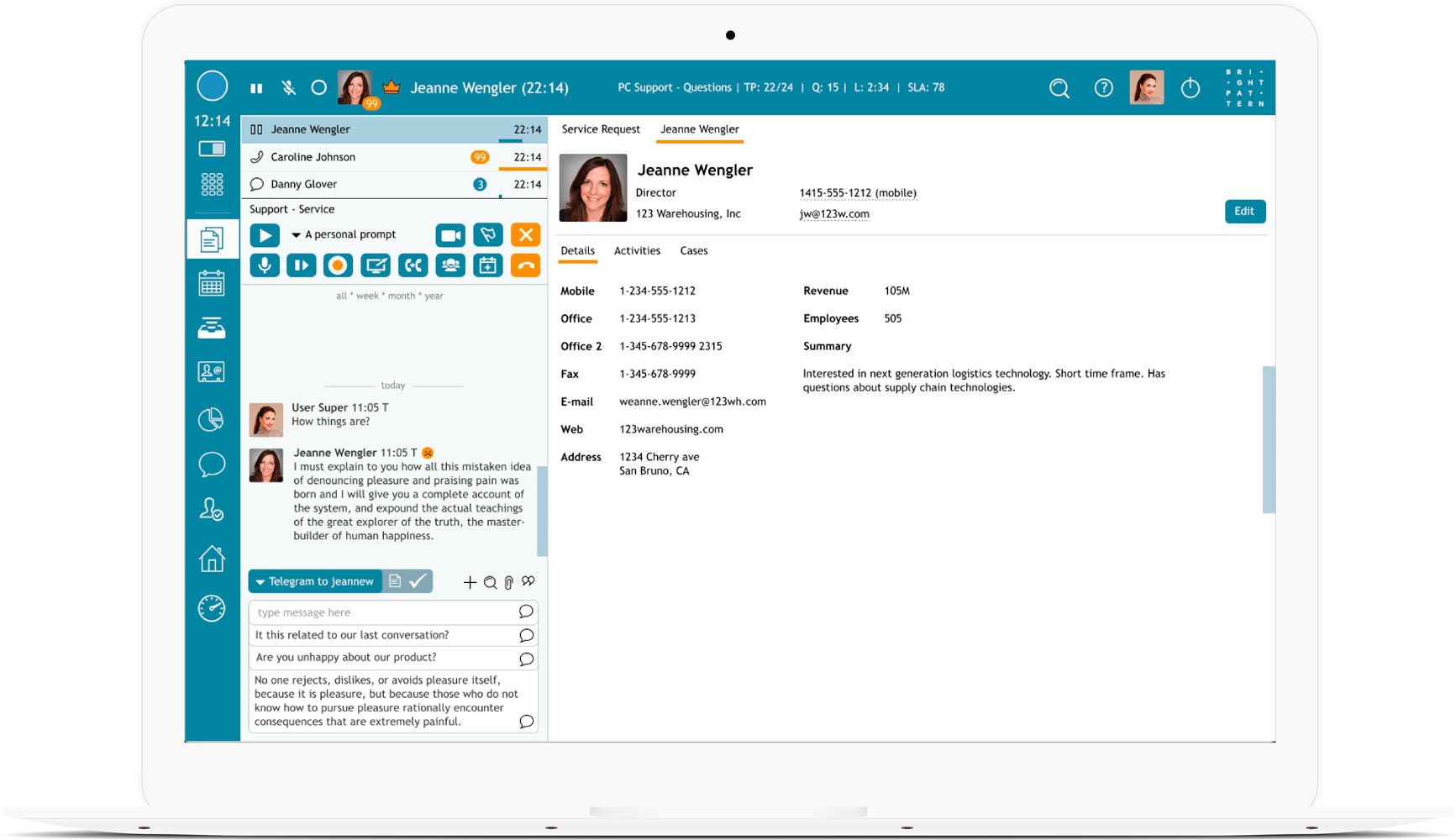
VOICE OVER IP PLATFORM
Voice calls are routed to agents signed in to our web-based Agent Desktop application, which provides full support for voice, including transfers, hold/retrieve, and conferencing with a multitude of devices. Conveniently, the cloud application includes a built-in software phone for use with a headset.
Call campaigns, phone lists, agent skills, and interactions are managed in our web-based Contact Center Administrator application.
We are happy to answer questions, discuss specific workflows and requirements on a live presentation online, describe core benefits, or set up a pilot project to trial our applications without paying any license fees. Let Bright Pattern’s call center solution help you change the pattern of customer service
[/ultimate_heading][ult_buttons btn_title=”GET MORE INFO NOW” btn_link=”url:https%3A%2F%2Fwww.brightpattern.com%2Frequest-a-demo%2F|title:request%20a%20demo||” btn_align=”ubtn-center” btn_title_color=”#ffffff” btn_bg_color=”#ff9b05″ btn_hover=”ubtn-center-dg-bg” btn_bg_color_hover=”#ff9b05″ btn_title_color_hover=”#ffffff” icon=”Defaults-eye” icon_size=”32″ icon_color=”#ffffff” btn_icon_pos=”ubtn-sep-icon-right-push” btn_border_style=”solid” btn_color_border=”#ff9b05″ btn_color_border_hover=”#ff9b05″ btn_border_size=”2″ btn_radius=”0″ btn_font_size=”desktop:18px;”]